Lessons
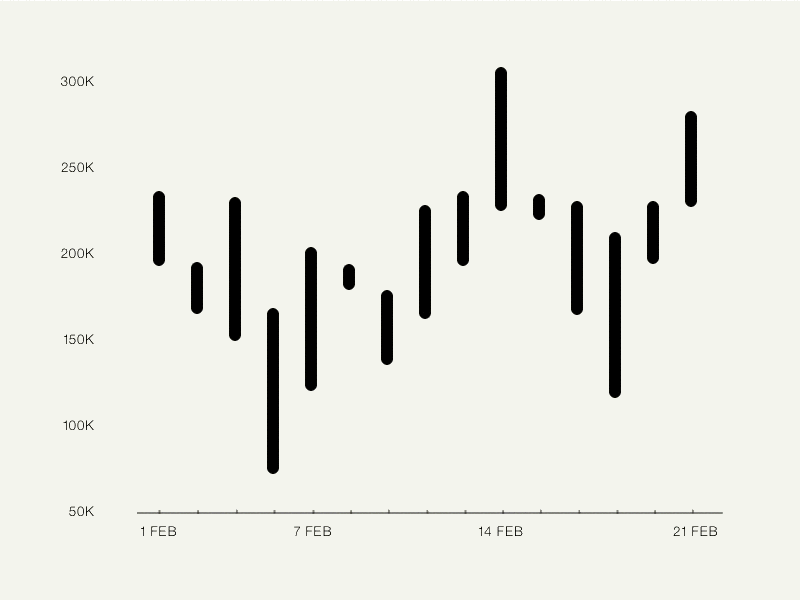
Source: Stephanie Hagadorn
You can access, view and download all lesson notebooks using the following link or go to each individual one using the links below. nbviewer.
Here is what you will learn in each of the lessons in this course.
Lesson 0 - Introduction to Python
If this is your first time using Python, you will benefit from going through this lesson. Not only will you learn some of the basics of Python but you will also go through a few of the key pieces of the data analytics cylce while creating some compelling visualizations.
This is an optional, short introduction to Python using data gathered from a Garmin watch.
Lesson 1 - Regression Analysis
In this lesson, you will learn about regression analysis and, more specifically, what it is and how do we run a regression in Python.
Lesson 2 - Panel Data Analysis
This lesson has a short introduction to Panel Data in Python. Panel Data is a blend of Time Series and Cross-Sectional statistical analysis, this means that it deals with data at different time intervals but with some consistency and following the same sample.
Lesson 3 - Lasso Regression
Lasso regression is a regression model with a penalty applied to the coefficients of your independent variables, if these coefficients don’t contribute much to the model. This is a regularization method where the coefficient that has been penalized by the model gets turned immediately into 0.
Lesson 4 - NLP and Topic Modeling
This lesson covers a short introduction to Natural Language Processing and one of the many techniques within it, Topic Modeling.
Lesson 5 - Network Analysis
In this lesson, you will learn about the different applications of Network Analysis and, more specifically, you will learn about three modeling techniques that will help you spot important personel within an organization.
The Data
To download the datasets below, right-click on them and select the option “Save Link As…“. Change the extension from .txt to .csv, and click on save. Once you download the data, make sure you put all of the files inside a folder called data, inside the folder containing all of your notebooks.