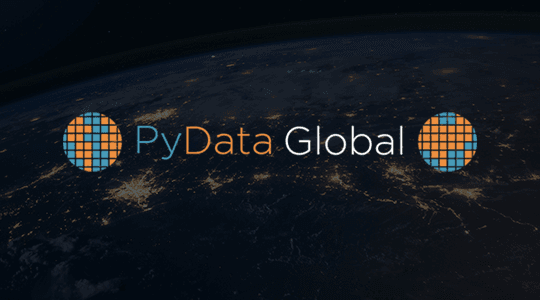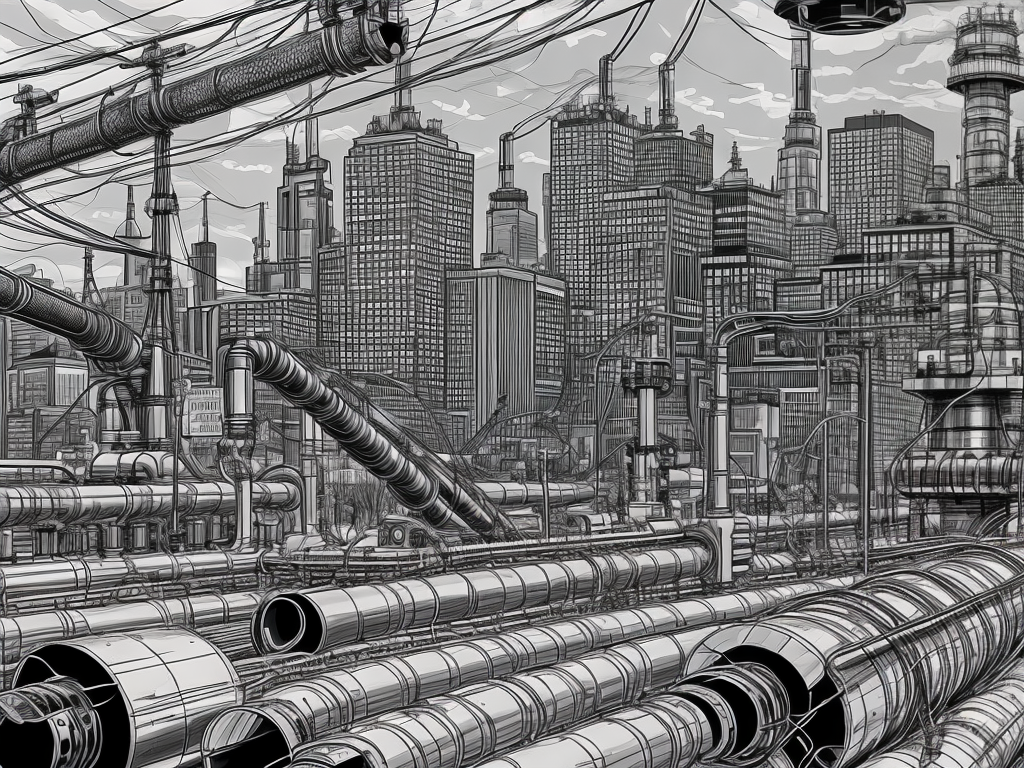PyCon Global 2023
Here is the link to the repo with the set up instructions for the workshop.
Title
Architecting Data Tools
Description
This workshop focuses on building python packages based on statistical models that consume data. We will take a plain package setup first and then move on to a newer approach that might be of interest to the audience
Objectives
By the end of the workshop, you will be able to
- create a python package
- publish a python package
- understand how to download and use packages from different places
- understand to version different packages
Assumptions about the Learner
- At least a year of experience coding
- Knows how to use virtual environments
- Does not mind using jupyter notebooks 😎
Step-by-Step Setup
First Step
Open up your terminal and navigate to a directory of your choosing in your computer. Once there, run the following command to get the code for the session.
git clone https://github.com/ramonpzg/architecting_tools.git
Conversely, you can click on the green download button at the top and download all
files to your desired folder/directory. Once you download it, unzip it and move on
to the second step.
Second Step
To get all dependencies, packages and everything else that would be useful in this tutorial, you can recreate the environment by first going into the directory for today.
cd architecting_tools
Then you will need to create an environment with all of the dependencies needed for the session by running the following command.
mamba create -n arch_tools python=3.11
mamba activate arch_tools
pip install -r requirements.txt
## OR
conda create -n arch_tools python=3.11
conda activate arch_tools
pip install -r requirements.txt
## OR
python -m venv venv
source venv/bin/activate
pip install -r requirements.txt
Third Step
Open up VSCode, a Jupyter Notebook, or Jupyter Lab and you should be ready to go.
code .
## OR
jupyter lab
You’re all set. Now navigate to notebooks directory and open the 00_lasso.ipynb notebook.
Resources
Tools
Tutorials